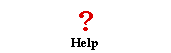


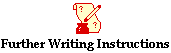

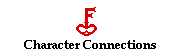

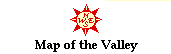
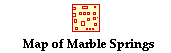
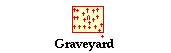
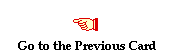


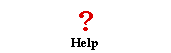


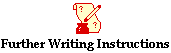

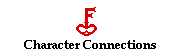

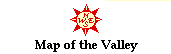
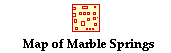
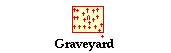
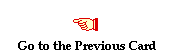


Sophie Smith Weaver,
Susannah Smith's great-granddaughter, 1992
To read the maps, click on the compass or map icon whenever it appears. When the map appears, click on the links corresponding to the houses and text on the maps for further connections and information. Clicking on the Marble Springs link will access the town map.
To read the stories, click on the eye or directory icon. When the directory appears, click on the name of the person you'd like to find out about. That story will then appear. You can access these stories in other ways including: through buttons with the names on them, through graphic connnections, and through underlined names.
In the full version, you can write in the margins and bibliographies of the poems by clicking on a button that says "Margin" or "Bibliography." Because you can't do that here on the World Wide Web, you'll just have to buy your own copy of Marble Springs and then contribute your additions for later releases.
Hypercard authors sometimes put cards "next to" each other even if some other order would be more "logical" or direct. Thus the effects of choosing "previous," are often quite unpredictable (since Previous does not mean the screen you have most recently left). But you should try out some of these kinds of connections. In a work of fiction such as Marble Springs, part of the pleasure comes from wandering, from encountering the unexpected, from revisiting and revisioning what you think you have already seen.
If you would like to go to the "Previous Card" right now, this is the way . If you would like to go back up to where the buttons are, here's your chance.
Hypercard authors sometimes put cards "next to" each other even if some other order would be more "logical" or direct. Thus the effects of choosing "Next," are often quite unpredictable (since Next does not necessarily mean the next thing in a logically or narratively ordered sequence). But you should try out some of these kinds of connections. In a work of fiction such as Marble Springs, part of the pleasure comes from wandering, from encountering the unexpected, from revisiting and revisioning what you think you have already seen before.
If you would like to find out which card occupies the next position in the Hypercard stack, this link will take you there. If you would like to go back up this page to look at more of the buttons, try this one.